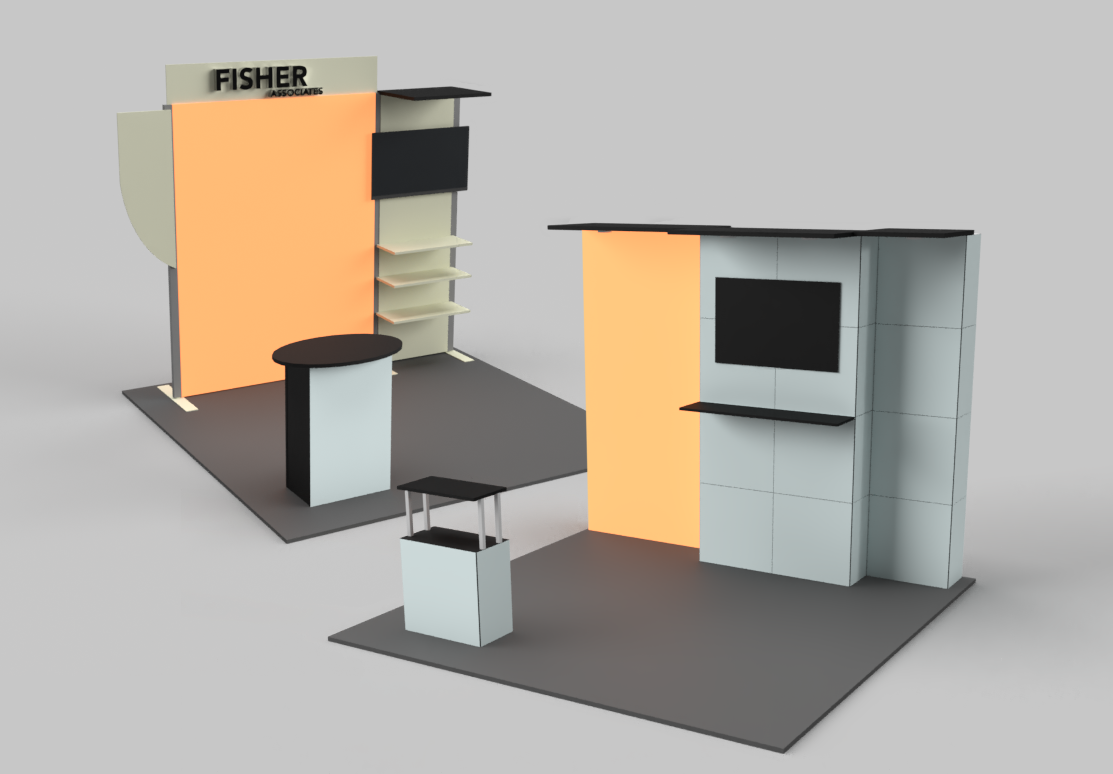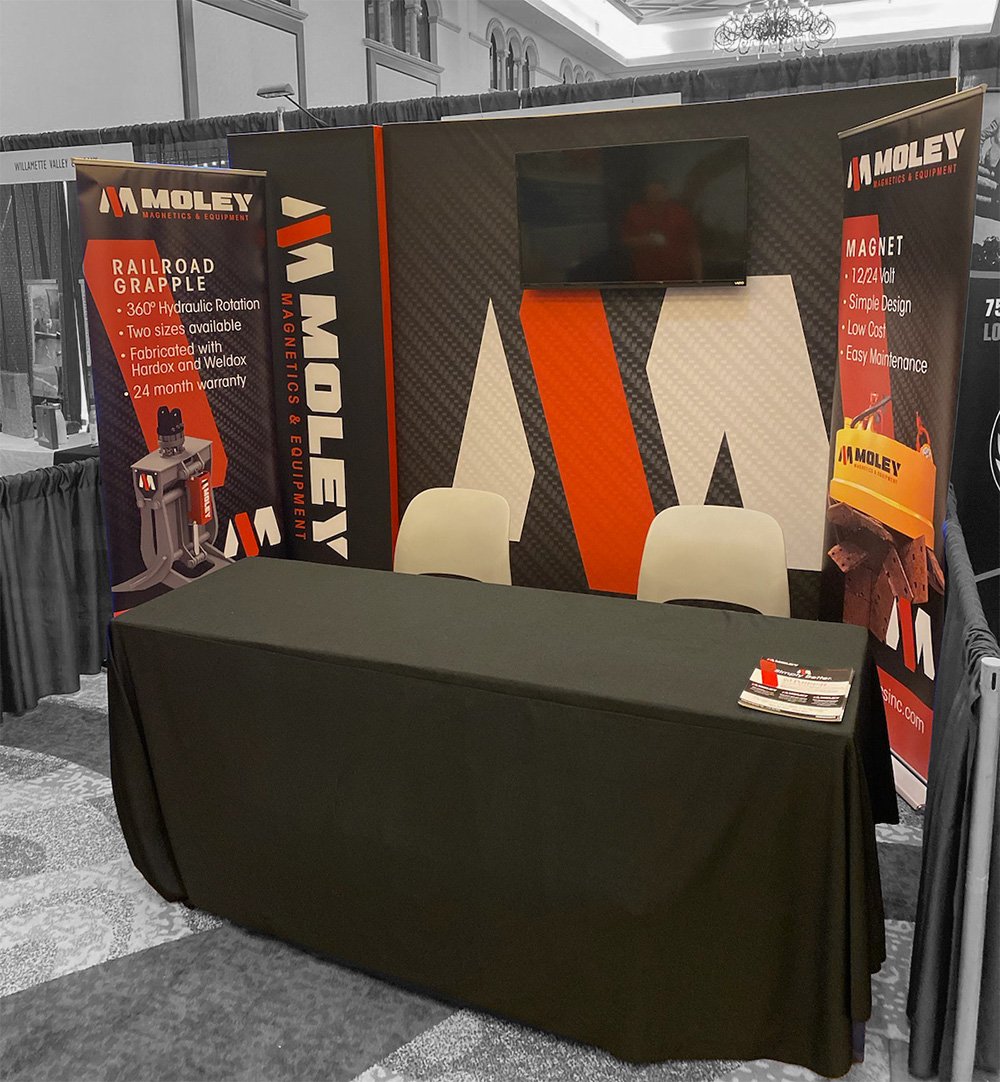How to Manage a Trade Show from Afar
When people hear that I work in trade shows, they often say something along the lines of, “It must be amazing to get to travel all over the country, stay in hotels, and see new places.” Little do they know that many face-to-face marketers spend a fraction of their time on show floors. I’ve met exhibit managers who are responsible for their respective companies’ presence at hundreds of events but may only be on site for fewer than five. Instead, they’re squirreled away in their offices, diligently slogging through spreadsheets and invoices while members of the sales team wine and dine clients and use hotel loyalty points to get upgraded to ocean-view suites.
Yes, this is an extreme example, but there’s no getting around the fact that exhibit managers simply can’t always be running the show in person. One of my favorite clients repeatedly tells me that she wants everything planned for her upcoming events so that the show can go on even if I get hit by a bus. Worst-case scenarios aside, over the years I have learned that the most important component of long-distance trade show management is having simple, clear processes in place that keep you and your team organized so nothing gets overlooked. Here are some tips on how to set yourself and your on-site stakeholders up for success when you’re managing a trade show from afar.
Compile a Comprehensive Show Packet
I usually refer to this as my Pre-Show Communication document, which is a detailed operations plan. This document typically starts with the basics, e.g., the show dates and hours, booth number, a map of the exhibit hall, the general service contractor, the freight carrier, etc. After that, I like to put everything in chronological order, especially when it comes to duties during installation and dismantle. For example, I’m currently planning an island exhibit for a client, and I already know that the riggers are coming on Saturday at 8 a.m. and that a supplier is bringing a small freezer unit at 10 a.m. the same day. By putting these details in a timeline, anyone who is on site, from my I&D lead to my client’s marketing manager, can look at the orchestration plan, know what or who is showing up and when, and set their expectations as to how the day is (hopefully) going to go.
In addition to a chronological breakdown, you’ll want to include info on all the relevant contacts your on-site team may need, such as reps from show management, the GSC, your exhibit house, service providers, and anyone else involved in the operations plan. It’s a good idea to also provide the hours of both the venue’s FedEx or UPS store (if applicable) and any nearby locations that have extended open times.
As for all the order forms, contracts, exhibit diagrams, and paperwork involved in even the smallest of events, I suggest covering all your bases and including hard copies in the pre-show document and uploading digital versions to Google Drive, Dropbox, or similar services that allow easy remote access. And speaking of access, I like to provide the on-site team with an iPad so they can upload and download files as needed. But take heed that some venues’ Wi-Fi may range from spotty to nonexistent during setup periods, so it’s in your best interest to have important files saved locally on the tablet.
Pick a Proxy
Before getting too close to the show, determine who from your company will function as the ad hoc manager and be the on-site point person for things like I&D, lead management, show services, and last-minute hiccups. You can designate this role with whatever title you want – skipper, captain, booth boss, or booth leader. The top priority is to ensure that this key individual knows his or her role and what needs to be done.
You’ll want to select a person that is reliable, shows up on time, and excels in paying attention to details. Keep in mind that the best candidate may not be the most senior. Giving this responsibility to the vice president of sales may seem like the most logical move, but what if she has her hands full with wrangling the local reps and scheduling in-booth meetings? Is there maybe a product developer going to the show who has the appropriate skill set? This is often an opportunity for someone to shine, so pay particular attention to team members who may not get enough accolades for their leadership and organizational aptitude.
Of course, there’s no law stating you can only have one on-site proxy. If circumstances warrant, you might want to assign two people – one to lead I&D and one to manage the show days themselves. Alternatively, one person might supervise install and the show opening, and another could handle the remainder of the show and teardown.
Share the Game Plan
Schedule at least one meeting with your key constituents before the show to go through, step by step, what needs to happen on site. And when I say “meeting,” I mean just that. There are too many moving parts to pulling off a successful trade show endeavor to cover in an email or even the most carefully prepared show packet. So gather your on-site stakeholders around a virtual or physical table and discuss the plan you’ve put in place, making sure everyone is up to speed about everything from flight bookings and hotel accommodations to when the exhibit will be set up and what the company’s new giveaway is. Leave plenty of time for answering questions or, even better, pepper stakeholders with quiz-style queries to ensure the topics being discussed are sticking in everyone’s minds.
This is also an excellent time to make sure that everyone is on the same page about the goals for this particular show. If you don’t relay that a top objective is conducting no fewer than 15 demos of a new product each day, don’t be surprised if Staffer X spends all his time scanning random badges and Staffer Y is constantly off the show floor hobnobbing with VIP clients at the hotel bar. By covering this in advance, the on-site booth leader will be aware of what the whole team needs to focus on.
Prepare the Troops
Your designated point person (or people) will likely need plenty of help and guidance, so break the exhibit-management process down into three pieces – install, show days, and dismantle – and provide them with the direction to execute each stage. Therefore, sit down with your booth lead and go over the various aspects of exhibit setup, e.g., when the crates will arrive on the show floor, the order in which the I&D crew will set up the exhibit, key parts of the electrical order, what action they should take in case of a problem, etc. Additionally, arrange for your on-site lead to either send you photos or give you a live tour via video call so you can give everything a once-over.
If your booth captain will be opening the exhibit each day, review the specifics of what will need to be done. For example, will they need to confirm that the exhibit’s carpets were vacuumed and the wastebaskets emptied? Should they be switching on monitors and tablets and putting them in presentation mode? Do any LEDs need to be turned on – and where are the switches? Whatever the to-dos are, it’s far more likely they’ll get done if your on-site lead has a checklist. This person should also have copies of the staffer schedule, be tasked with keeping everyone in the loop regarding their shifts, and be authorized to note if a staffer is habitually late or “clocks out” early.
Daily oversight also encompasses lead retrieval. Do lead-gathering devices need to be synced at the end of each day so the data can be sent to the home office? Where will the devices be charged overnight: in the booth or at the hotel? If there’s a typo or an omission in the lead-qualifying questions, does anyone have the login and password for accessing the software’s administrative dashboard? Also, Murphy’s Law dictates that any iPads will need a critical software update exactly 20 minutes before the show opens. It would behoove you to have a plan in place that addresses all of these issues.
Another area of on-site responsibility might entail collecting photos and video for social media, newsletters, and other marketing tactics your organization has put in place. One process that I have found works successfully is to give the on-site lead a list of expected deliverables, e.g, one photo of the exhibit with no people, three photos of the exhibit with attendees engaging in various activities, one photo of the team, and one 30-second video of an in-booth demonstration. As anyone who’s handled social media can tell you, asking a layperson to “just get some photos” typically results in lack-luster content. Clear direction will help your booth captain get the necessary assets. And if your proxy will also be charged with posting from the show floor, make sure he or she has the necessary logins and hashtags.
Last but certainly not least, it’s important to not neglect the close of show. Inside your crates, provide a manifest and photos of how you want items packed. I think it’s helpful to also include a manila envelope that contains pre-printed outbound labels, plastic shipping sleeves (either the reusable sort or the disposable kind that can be peeled off a crate after a single use), and any information your booth captain will need to complete the outbound material handling agreement (MHA) and fill in the outbound destination of the freight.
It could be argued that every event should be planned assuming that the exhibit manager won’t be there in person because, as the saying goes, the show must go on. While some on-site challenges are inevitable, preparing your show team with detailed processes will nip most snafus in the bud. And maybe – just maybe – they will need to call you one time less than they would have without your due diligence.
Originally written by Betsy Earle for Exhibitor Magazine